| 查看: 2535 | 回复: 6 | |||
[交流]
求教APL如何投稿已有1人参与
|
| 各位大牛,麻烦告诉一下APL如何投稿,另外投稿时有啥要求。谢谢! |
» 猜你喜欢
 今天能不能出来名单
已经有10人回复
今天能不能出来名单
已经有10人回复
 博后网上办公系统维护
已经有8人回复
博后网上办公系统维护
已经有8人回复
 博后面上今天下午会公布吗?有无消息?
已经有38人回复
博后面上今天下午会公布吗?有无消息?
已经有38人回复
 对象没有,还非常想读博,难以抉择
已经有47人回复
对象没有,还非常想读博,难以抉择
已经有47人回复
 联培博士文章第一单位署名问题交流~
已经有19人回复
联培博士文章第一单位署名问题交流~
已经有19人回复
 过柱子,产品,杂质在是 pe:ea=100:1 也一起出来?
已经有5人回复
过柱子,产品,杂质在是 pe:ea=100:1 也一起出来?
已经有5人回复
 酚羟基甲基化
已经有5人回复
酚羟基甲基化
已经有5人回复
 刚刚收到科研之友邮件
已经有43人回复
刚刚收到科研之友邮件
已经有43人回复
 【45岁以上博士】柔性人才引进项目,有补贴
已经有17人回复
【45岁以上博士】柔性人才引进项目,有补贴
已经有17人回复
 怎么带研究生?
已经有24人回复
怎么带研究生?
已经有24人回复
» 本主题相关价值贴推荐,对您同样有帮助:
 (求助)APL under reviewing一个月了,没点消息啊。不知道怎么回事
已经有6人回复
(求助)APL under reviewing一个月了,没点消息啊。不知道怎么回事
已经有6人回复 求高人帮忙分析下APL审稿意见
已经有7人回复
求高人帮忙分析下APL审稿意见
已经有7人回复 APL版面费怎么交
已经有6人回复
APL版面费怎么交
已经有6人回复 APL被拒之后,又给我发邮件让我投稿,是怎么回事
已经有26人回复
APL被拒之后,又给我发邮件让我投稿,是怎么回事
已经有26人回复 applied physics lettes(APL)稿件审回修改时,图片质量如何处理,求高人指点
已经有12人回复
applied physics lettes(APL)稿件审回修改时,图片质量如何处理,求高人指点
已经有12人回复 APL,JAP 的投搞要求
已经有3人回复
APL,JAP 的投搞要求
已经有3人回复 请教APL投稿的时supplementary的提交格式
已经有43人回复
请教APL投稿的时supplementary的提交格式
已经有43人回复 APL已提交论文时通讯作者写错,该怎么改!!谢谢!!
已经有9人回复
APL已提交论文时通讯作者写错,该怎么改!!谢谢!!
已经有9人回复 用VISIO画的图,用什么软件处理,才能达到APL对图的要求?
已经有3人回复
用VISIO画的图,用什么软件处理,才能达到APL对图的要求?
已经有3人回复
boyone
金虫 (著名写手)
- 应助: 2 (幼儿园)
- 金币: 13511.9
- 散金: 47
- 红花: 1
- 帖子: 1954
- 在线: 459.5小时
- 虫号: 504607
- 注册: 2008-02-16
- 性别: MM
- 专业: 配位化学
转帖
★ ★ ★
sanshuai(金币+1): 2010-11-08 19:36:38
xj850626(金币+3):鼓励交流,建议把你经验以主体形式发帖出来,让大家学习交流。如有问题请与们我联系 2010-11-08 19:45:33
sanshuai(金币+1): 2010-11-15 15:13:16
sanshuai(金币+1): 2010-11-08 19:36:38
xj850626(金币+3):鼓励交流,建议把你经验以主体形式发帖出来,让大家学习交流。如有问题请与们我联系 2010-11-08 19:45:33
sanshuai(金币+1): 2010-11-15 15:13:16
|
两个多月前投了一篇APL,经历了大修之后终于接受,今天稍稍静下心来写个经验总结。 当时投稿的时候已经临近毕业了,一直都想赶在6月前中一篇3.0,所以当时投稿的时候准备的并不是很充分。一个星期里面,呼啦啦投了3篇文章出去。APL的审稿很快,前后16天时间就回了审稿意见。当时吓得不行,心想可定完蛋了。实际上也确实如此,审稿人认为文章缺乏物理意义,这一句话几乎判了死刑。不过结论却是要我大改后再投回来。当时我已经有点绝望了,但是有经验的师兄师姐们还是建议我认真修改。我当时想,反正也不能按期毕业了,就好好改改吧。 于是我又仔细研读了审稿人的具体意见。审稿人很专业,第一个问题就指出理论设计上的软肋。于是我又补充了一些实验、和数据,在回复审稿意见的时候,坦率地承认这些问题难以避免。修改了两个月,其间还经历了找工作的种种挫折,最后在截止日期的最后一天把修改稿投回去。 同样经历了16天时间,editor同意接受。看来审稿人只要给你机会修改就千万不能放弃,一定要好好利用这个修改机会。据师姐师兄们说,修改后的中稿几率是很高的千万要把握住啊。 Reviewer Comments: Reviewer #1 Evaluations: RECOMMENDATION: Reconsider for APL after mandatory revision (major) Paper Interesting: No Original Paper: Yes Sufficient Physics: No Well Organized: Yes Clear and Error Free: Yes Conclusions Supported: No Appropriate Title: Yes Good Abstract: Yes Satisfactory English: Yes Adequate References: Yes Clear Figures: Yes OVERALL RATING: Fair |
2楼2010-11-08 18:51:41
boyone
金虫 (著名写手)
- 应助: 2 (幼儿园)
- 金币: 13511.9
- 散金: 47
- 红花: 1
- 帖子: 1954
- 在线: 459.5小时
- 虫号: 504607
- 注册: 2008-02-16
- 性别: MM
- 专业: 配位化学
sanshuai(金币+1): 2010-11-08 19:36:54
sanshuai(金币+1): 2010-11-15 15:13:11
sanshuai(金币+1): 2010-11-15 15:13:11
|
Author Online Submission Instructions (Applied Physics Letters; June 2007) Please print these and save for future reference during the submission process Throughout the system, red arrows reflect pending action items that you should address by clicking on the associated link. Editorial Process Overview The manuscript submission and peer review process is categorized into the following six basic steps: The Author submits a manuscript for publication in the journal. The Editor assigns himself or another Associate Editor to handle the peer-review process for the manuscript. The Associate Editor assigns a Reviewer to the manuscript. The Assigned Reviewer reviews the manuscript, and submit his/her comments to the Associate Editor. The Associate Editor makes a decision regarding publication of the current manuscript. Journal Staff contacts the Author with the decision. If revisions to the manuscript are invited, the Author may resubmit a revised manuscript, and the process cycle is repeated. Submission Process The manuscript submission process proceeds through a series of six screens that gather detailed information about your manuscript and allow you to upload the pertinent files (e.g., cover letter file, individual article text and individual figure files). Uploaded source files are automatically converted by system software into Portable Document Format (PDF) file versions. It is the PDF files that are made available to editors and reviewers (as well as yourself); such files can be viewed via a web browser and Adobe Acrobat Reader. The sequence of submission screens is as follows: An initial screen states the manuscript submission mode (see below for further information concerning the submission mode). In addition, important reminders regarding the submission process are presented. A long manuscript-submission form asking you to enter author name(s) and order, title, abstract, index-term keywords, quantities of files to upload, etc. A screen asking for the names (on your computer) of the files to be uploaded (do this via the Browse button, which brings up a "choose file" pop-up box). After completing this screen and using the Submit Manuscript Files button, your files will be uploaded to our server. A file-upload confirmation screen that will provide you with a specific tracking number for your manuscript submission. After uploading separate figure files, there is also a file-arrangement section at the bottom half of the screen that enables you to order the individual uploaded files into a "merged PDF" file (a single PDF file containing all the PDF-converted versions of the individual files). It is the single merged PDF file that is presented to the editors and reviewers. Please include your figures into the merged file. Please order the files in the following order: Article File #1 (1st), Figure File 1 (2nd), Figure file 2 (3rd), etc. A screen that advises you that the Corresponding Author is being sent an email message regarding the progress of the file-conversion process, and that gives you the option to immediately proceed to check on the file conversion, or to Log Out or return to the Home screen to address other business. A file-conversion status & approval screen that (i) advises you of the progress of converting each source file to its PDF version, and, when conversion is successfully completed, (ii) requires you to verify that each of the files uploaded and converted to PDF correctly. If a conversion is incorrect, you can replace or delete a file as necessary at this stage. You may also add (upload) new files (one at a time). You may also make changes to the information that had been intially entered on the Submission Form. Once all converted files are viewed and approved as correct, and the "merged PDF" file built, you will need to click on "Confirm Approved Converted Files" to officially register and notify the editorial office of the submission. NOTE: Until you complete this step, your manuscript is not considered as submitted to the editorial office for peer-review handling. If conversion of a file seems to be having difficulty, i.e., has not converted within several minutes after upload, please consult the Checklist for Conversion of Source Files. A link to this document also appears on the file-conversion status & approval screen while one or more files are undergoing conversion. Upon confirming approval of the converted files, you are returned to your Home screen (Main page), with a message indicating that the submission has been registered, and with an opportunity to view summary data, converted files, and current status information about your manuscript. Check the "Live Manuscripts" folder. Before submitting a NEW manuscript package, please gather the following information and items; those followed by "(*)" are required data: For the Corresponding Author (*): First name (*), middle initial, and last name (*); also title (e.g., Dr., Prof.) (*) Order in author list (*) (note: when an order is specified for one author, it must be specified for all) E-mail address (*) Postal address, including institution and department (*) Primary (work) telephone number (*) Primary (work) fax number (*) For the other (Contributing) Authors (if the last name is provided for an author, then the data indicated by * are required). (Please check FIND PERSON search before entering the contact information for each Contributing Author. The Contributing Author may already have an account with our journal. Not checking the Find Person search will create a new account for the author): Order in author list (*) First name (*), middle initial, and last name (*); also title (e.g., Dr., Prof.) (*) E-mail address (*) Postal address, including institution Primary (work) telephone number Primary (work) fax number Title (*) (this can be copy and pasted from your manuscript) Abstract (*, less than 100 words) (can be copy and pasted from your manuscript) Subject-matter Keywords (*, at least 1) that best describe the research being reported Contact information (name *, e-mail address *, and institution *) of suggested and/or excluded reviewers (if any) Author Cover letter file (*) (which be accessible ONLY to the editors, not to the reviewers) Properly prepared Article-text File in LaTeX / REVTeX, or Word format; there MUST be pagination of the article text (refer to detailed instructions in the journal's Information for Contributors, available via a link in the navigation bar at the top of the pages of this site) A LaTeX submission should be a single .tex file; multiple-(.tex)-file submissions are not supported. Commands to include figures may be used. Ensure that the figure filename cited in the command matches that of the actual file upload; use only the simple filename, not a complete directory path; only include figures of .eps format and filename extension (not .tif or .pdf). If an EPS file contains a thumbnail preview, it may not render in the article PDF generated via the TeX. Submission of custom .sty files is not supported. Submission of .bib files is not supported; create your own .bbl file and include it as the bibliography section in the main .tex file. The basic REVTeX macros and style files are supported. Processing and conversion of LaTeX files generated from Scientific Word (tcilatex) is not supported, and not likely to proceed successfully. Submissions in Plain TeX format or in dvi format are not supported. Uploading .sty files or .bib files, e.g., as Supplemental Material file types, does NOT help. To redo the TeX compilation, e.g., AFTER uploading a new or revised figure file, do a Replace on the .tex Article File (and upload the revised or original .tex file). Doing a Rebuild of the Merged PDF file does NOT initiate another TeX compilation. Word 2007 and the new Word docx format should not be used. Docx files will currently cause problems for existing preproduction and production routines. If Word 2007 is unavoidable, back-save to the doc format. However, please note that you must use MathType or the Equation Editor 3.0 and not the more easily accessible, Microsoft Math Editor. When equations built with Microsoft’s Editor are back-saved, they are converted to low resolution graphics and will not be usable. To use MathType or the old Equation Editor 3.0, you will need to: (1) Select Object on the Text section of the Insert tab (2) Select MathType/Equation Editor in the drop-down menu. Properly prepared figure files in TIFF, PS, or EPS format; please provide ONE file for EACH cited figure number; ONLY the figure itself should be presented in the file, WITHOUT caption or figure-number label (refer to detailed instructions in the journal's Information for Contributors, available via a link in the navigation bar at the top of the pages of this site) For proper preparation of publication-quality figure files, please consult AIP Production's Digital Art Guidelines webpage As part of the online submission process, once your files have been uploaded, one of the screens will display a Check Figure Quality task link. Use the link to open a separate window to AIP Production's Figure Quality Check facility, where you can run, view, and print a figure-quality analysis report on your uploaded figure files. The report contains links to technical information that can help you to improve a figure's quality, if needed. The journal encourages you to always run an analysis report after adding or replacing figure files. Supplemental Material files (if any), to aid the reviewers; these include auxiliary document, figure, and table files (Please send copies of your unpublished work referenced in the manuscript being submitted) Multimedia files (if any), including Dataset, Audio, and Video files |
3楼2010-11-08 18:53:07
boyone
金虫 (著名写手)
- 应助: 2 (幼儿园)
- 金币: 13511.9
- 散金: 47
- 红花: 1
- 帖子: 1954
- 在线: 459.5小时
- 虫号: 504607
- 注册: 2008-02-16
- 性别: MM
- 专业: 配位化学
4楼2010-11-08 18:54:30
sanshuai(金币+1): 2010-11-08 19:37:12
sanshuai(金币+1): 2010-11-15 15:12:37
sanshuai(金币+1): 2010-11-15 15:12:37
 |
5楼2010-11-08 19:20:14
真实的人
铁杆木虫 (职业作家)
快乐家族-真实的人
- 应助: 0 (幼儿园)
- 金币: 7892.7
- 散金: 125
- 红花: 3
- 帖子: 3021
- 在线: 313.8小时
- 虫号: 820632
- 注册: 2009-08-02
- 性别: GG
- 专业: 动力学与控制

6楼2010-11-08 19:42:55
7楼2012-06-08 15:52:19

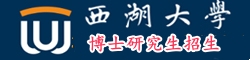



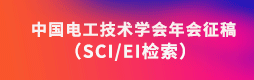
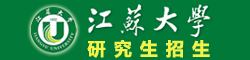



 回复此楼
回复此楼


 5
5