| Ійүө: 2533 | »Шёө: 6 | |||
sanshuaiРВіж (іхИлОДМі)
|
[Ң»Бч]
ЗуҢМAPLИзғОН¶ёеТСУР1ИЛІОУл
|
| ёчО»өуЕӘӘ¬Вй·іёжЛЯТ»ПВAPLИзғОН¶ёеӘ¬БнНвН¶ёеК±УРЙ¶ТҒЗуҰӘллӘҰ |
» ІВДгПІ»¶
 ОТ±кКйөъВл±дБЛ
ТСңУР24ИЛ»Шёө
ОТ±кКйөъВл±дБЛ
ТСңУР24ИЛ»Шёө
 Л¶І©ңЮУ¤Ә¬ТІРнІЕёХёХүҒКә
ТСңУР77ИЛ»Шёө
Л¶І©ңЮУ¤Ә¬ТІРнІЕёХёХүҒКә
ТСңУР77ИЛ»Шёө
 ХвёцІ©КүТҒ¶БВр
ТСңУР5ИЛ»Шёө
ХвёцІ©КүТҒ¶БВр
ТСңУР5ИЛ»Шёө
 ЧоРВПыПұӘғ2024№ъЧФИ»ПВФШОДәюГы±дБЛ
ТСңУР11ИЛ»Шёө
ЧоРВПыПұӘғ2024№ъЧФИ»ПВФШОДәюГы±дБЛ
ТСңУР11ИЛ»Шёө
 У¦ҢмөуБдНБІ©ҢМЦ°СҰФсӘ¬КҮғУЧУөуС§ғН№гОчөуС§
ТСңУР34ИЛ»Шёө
У¦ҢмөуБдНБІ©ҢМЦ°СҰФсӘ¬КҮғУЧУөуС§ғН№гОчөуС§
ТСңУР34ИЛ»Шёө
 ҢОчЛ«·ЗТ»±ңғНЛДөЁЛ«Т»БчёЯРӘИзғОСҰФсӘү
ТСңУР25ИЛ»Шёө
ҢОчЛ«·ЗТ»±ңғНЛДөЁЛ«Т»БчёЯРӘИзғОСҰФсӘү
ТСңУР25ИЛ»Шёө
 І©Кү±ПТµёЯРӘғНңНТµµДПа№ШОКМв
ТСңУР8ИЛ»Шёө
І©Кү±ПТµёЯРӘғНңНТµµДПа№ШОКМв
ТСңУР8ИЛ»Шёө
 ИДТйӘғКІГөЦЖ¶ИДЬ±ӘХПөуС§ЖХНЁҢМК¦І»УГОҒБмµәБа°ьӘ¬І»УГүөБмµәБіЙ«
ТСңУР15ИЛ»Шёө
ИДТйӘғКІГөЦЖ¶ИДЬ±ӘХПөуС§ЖХНЁҢМК¦І»УГОҒБмµәБа°ьӘ¬І»УГүөБмµәБіЙ«
ТСңУР15ИЛ»Шёө
 FүЪРЕПұС§ІүДГГжЙПӘ¬өуёЕРиТҒКІГөСщµДіЙ№ы
ТСңУР4ИЛ»Шёө
FүЪРЕПұС§ІүДГГжЙПӘ¬өуёЕРиТҒКІГөСщµДіЙ№ы
ТСңУР4ИЛ»Шёө
 2025үәІ©
ТСңУР8ИЛ»Шёө
2025үәІ©
ТСңУР8ИЛ»Шёө
» ±ңЦчМвПа№ШәЫЦµМщНЖәцӘ¬¶ФДъН¬СщУР°пЦъ:
 ӘЁЗуЦъӘ©APL under reviewingТ»ёцФВБЛӘ¬Г»µгПыПұ°ҰҰӘІ»ЦҒµАФхГө»ШКВ
ТСңУР6ИЛ»Шёө
ӘЁЗуЦъӘ©APL under reviewingТ»ёцФВБЛӘ¬Г»µгПыПұ°ҰҰӘІ»ЦҒµАФхГө»ШКВ
ТСңУР6ИЛ»Шёө ЗуёЯИЛ°пГ¦·ЦОцПВAPLЙуёеТвәы
ТСңУР7ИЛ»Шёө
ЗуёЯИЛ°пГ¦·ЦОцПВAPLЙуёеТвәы
ТСңУР7ИЛ»Шёө APL°жГж·СФхГөҢ»
ТСңУР6ИЛ»Шёө
APL°жГж·СФхГөҢ»
ТСңУР6ИЛ»Шёө APL±»ңЬЦ®ғуӘ¬УЦёшОТ·ұУКәюИГОТН¶ёеӘ¬КЗФхГө»ШКВ
ТСңУР26ИЛ»Шёө
APL±»ңЬЦ®ғуӘ¬УЦёшОТ·ұУКәюИГОТН¶ёеӘ¬КЗФхГө»ШКВ
ТСңУР26ИЛ»Шёө applied physics lettesӘЁAPLӘ©ёеәюЙу»ШРЮёДК±Ә¬НәЖ¬ЦКБүИзғОө¦АнӘ¬ЗуёЯИЛЦёµг
ТСңУР12ИЛ»Шёө
applied physics lettesӘЁAPLӘ©ёеәюЙу»ШРЮёДК±Ә¬НәЖ¬ЦКБүИзғОө¦АнӘ¬ЗуёЯИЛЦёµг
ТСңУР12ИЛ»Шёө APL,JAP µДН¶ёгТҒЗу
ТСңУР3ИЛ»Шёө
APL,JAP µДН¶ёгТҒЗу
ТСңУР3ИЛ»Шёө ЗлҢМAPLН¶ёеµДК±supplementaryµДМбҢ»ёсКҢ
ТСңУР43ИЛ»Шёө
ЗлҢМAPLН¶ёеµДК±supplementaryµДМбҢ»ёсКҢ
ТСңУР43ИЛ»Шёө APLТСМбҢ»ВЫОДК±НЁС¶ЧчХЯРөөнӘ¬ёГФхГөёДӘҰӘҰллӘҰӘҰ
ТСңУР9ИЛ»Шёө
APLТСМбҢ»ВЫОДК±НЁС¶ЧчХЯРөөнӘ¬ёГФхГөёДӘҰӘҰллӘҰӘҰ
ТСңУР9ИЛ»Шёө УГVISIO»µДНәӘ¬УГКІГөИнәюө¦АнӘ¬ІЕДЬөпµҢAPL¶ФНәµДТҒЗуӘү
ТСңУР3ИЛ»Шёө
УГVISIO»µДНәӘ¬УГКІГөИнәюө¦АнӘ¬ІЕДЬөпµҢAPL¶ФНәµДТҒЗуӘү
ТСңУР3ИЛ»Шёө
boyone
Ңріж (ЦшГыРөКЦ)
- У¦Цъ: 2 (УЧ¶щФ°)
- Ңр±Т: 13511.9
- ЙұҢр: 47
- ғм»Ё: 1
- МыЧУ: 1954
- ФЪПЯ: 459.5РҰК±
- іжғЕ: 504607
- ЧұІб: 2008-02-16
- РФ±р: MM
- ЧЁТµ: ЕдО»»ҮС§
ЧҒМы
Ұп Ұп Ұп
sanshuai(Ңр±Т+1): 2010-11-08 19:36:38
xj850626(Ңр±Т+3):№ДАшҢ»БчӘ¬ҢЁТй°СДгңСйТФЦчМеРОКҢ·ұМыіцАөӘ¬ИГөуәТС§П°Ң»БчҰӘИзУРОКМвЗлУлГЗОТБҒПµ 2010-11-08 19:45:33
sanshuai(Ңр±Т+1): 2010-11-15 15:13:16
sanshuai(Ңр±Т+1): 2010-11-08 19:36:38
xj850626(Ңр±Т+3):№ДАшҢ»БчӘ¬ҢЁТй°СДгңСйТФЦчМеРОКҢ·ұМыіцАөӘ¬ИГөуәТС§П°Ң»БчҰӘИзУРОКМвЗлУлГЗОТБҒПµ 2010-11-08 19:45:33
sanshuai(Ңр±Т+1): 2010-11-15 15:13:16
|
БҢёц¶аФВЗ°Н¶БЛТ»ЖҒAPLӘ¬ңАъБЛөуРЮЦ®ғуЦХУЪҢУКЬӘ¬ҢсМмЙФЙФңІПВРДАөРөёцңСйЧЬҢбҰӘ µ±К±Н¶ёеµДК±ғтТСңБЩҢь±ПТµБЛӘ¬Т»Ц±¶әПлёПФЪ6ФВЗ°ЦРТ»ЖҒ3.0Ә¬ЛщТФµ±К±Н¶ёеµДК±ғтЧә±ёµДІұІ»КЗғЬід·ЦҰӘТ»ёцРЗЖЪАпГжӘ¬ғфАІАІН¶БЛ3ЖҒОДХВіцИӨҰӘAPLµДЙуёеғЬүмӘ¬З°ғу16МмК±әдңН»ШБЛЙуёеТвәыҰӘµ±К±ПЕµГІ»РРӘ¬РДПлүЙ¶ЁНкµ°БЛҰӘКµәКЙПТІИ·КµИзөЛӘ¬ЙуёеИЛИПОҒОДХВИ±·¦ОпАнТвТеӘ¬ХвТ»ңд»°әёғхЕРБЛЛАРМҰӘІ»№эҢбВЫИөКЗТҒОТөуёДғуФЩН¶»ШАөҰӘµ±К±ОТТСңУРµгңшНыБЛӘ¬µ«КЗУРңСйµДК¦РЦК¦ҢгГЗ»№КЗҢЁТйОТИПХжРЮёДҰӘОТµ±К±ПлӘ¬·өХэТІІ»ДЬ°өЖЪ±ПТµБЛӘ¬ңНғГғГёДёД°ЙҰӘ УЪКЗОТУЦЧРПёСР¶ББЛЙуёеИЛµДңЯМеТвәыҰӘЙуёеИЛғЬЧЁТµӘ¬µЪТ»ёцОКМвңНЦёіцАнВЫЙиәЖЙПµДИнАЯҰӘУЪКЗОТУЦІ№ідБЛТ»Р©КµСйҰұғНКэңЭӘ¬ФЪ»ШёөЙуёеТвәыµДК±ғтӘ¬М№ВКµШіРИПХвР©ОКМвДСТФ±ЬГвҰӘРЮёДБЛБҢёцФВӘ¬Ждәд»№ңАъБЛХТ№¤ЧчµДЦЦЦЦөмХЫӘ¬ЧоғуФЪҢШЦ№ИХЖЪµДЧоғуТ»Мм°СРЮёДёеН¶»ШИӨҰӘ Н¬СщңАъБЛ16МмК±әдӘ¬editorН¬ТвҢУКЬҰӘүөАөЙуёеИЛЦ»ТҒёшДг»ъ»бРЮёДңНЗ§НтІ»ДЬ·ЕЖъӘ¬Т»¶ЁТҒғГғГАыУГХвёцРЮёД»ъ»бҰӘңЭК¦ҢгК¦РЦГЗЛµӘ¬РЮёДғуµДЦРёеәёВККЗғЬёЯµДЗ§НтТҒ°СОХЧҰ°ҰҰӘ Reviewer Comments: Reviewer #1 Evaluations: RECOMMENDATION: Reconsider for APL after mandatory revision (major) Paper Interesting: No Original Paper: Yes Sufficient Physics: No Well Organized: Yes Clear and Error Free: Yes Conclusions Supported: No Appropriate Title: Yes Good Abstract: Yes Satisfactory English: Yes Adequate References: Yes Clear Figures: Yes OVERALL RATING: Fair |
2ВӨ2010-11-08 18:51:41
boyone
Ңріж (ЦшГыРөКЦ)
- У¦Цъ: 2 (УЧ¶щФ°)
- Ңр±Т: 13511.9
- ЙұҢр: 47
- ғм»Ё: 1
- МыЧУ: 1954
- ФЪПЯ: 459.5РҰК±
- іжғЕ: 504607
- ЧұІб: 2008-02-16
- РФ±р: MM
- ЧЁТµ: ЕдО»»ҮС§
sanshuai(Ңр±Т+1): 2010-11-08 19:36:54
sanshuai(Ңр±Т+1): 2010-11-15 15:13:11
sanshuai(Ңр±Т+1): 2010-11-15 15:13:11
|
Author Online Submission Instructions (Applied Physics Letters; June 2007) Please print these and save for future reference during the submission process Throughout the system, red arrows reflect pending action items that you should address by clicking on the associated link. Editorial Process Overview The manuscript submission and peer review process is categorized into the following six basic steps: The Author submits a manuscript for publication in the journal. The Editor assigns himself or another Associate Editor to handle the peer-review process for the manuscript. The Associate Editor assigns a Reviewer to the manuscript. The Assigned Reviewer reviews the manuscript, and submit his/her comments to the Associate Editor. The Associate Editor makes a decision regarding publication of the current manuscript. Journal Staff contacts the Author with the decision. If revisions to the manuscript are invited, the Author may resubmit a revised manuscript, and the process cycle is repeated. Submission Process The manuscript submission process proceeds through a series of six screens that gather detailed information about your manuscript and allow you to upload the pertinent files (e.g., cover letter file, individual article text and individual figure files). Uploaded source files are automatically converted by system software into Portable Document Format (PDF) file versions. It is the PDF files that are made available to editors and reviewers (as well as yourself); such files can be viewed via a web browser and Adobe Acrobat Reader. The sequence of submission screens is as follows: An initial screen states the manuscript submission mode (see below for further information concerning the submission mode). In addition, important reminders regarding the submission process are presented. A long manuscript-submission form asking you to enter author name(s) and order, title, abstract, index-term keywords, quantities of files to upload, etc. A screen asking for the names (on your computer) of the files to be uploaded (do this via the Browse button, which brings up a "choose file" pop-up box). After completing this screen and using the Submit Manuscript Files button, your files will be uploaded to our server. A file-upload confirmation screen that will provide you with a specific tracking number for your manuscript submission. After uploading separate figure files, there is also a file-arrangement section at the bottom half of the screen that enables you to order the individual uploaded files into a "merged PDF" file (a single PDF file containing all the PDF-converted versions of the individual files). It is the single merged PDF file that is presented to the editors and reviewers. Please include your figures into the merged file. Please order the files in the following order: Article File #1 (1st), Figure File 1 (2nd), Figure file 2 (3rd), etc. A screen that advises you that the Corresponding Author is being sent an email message regarding the progress of the file-conversion process, and that gives you the option to immediately proceed to check on the file conversion, or to Log Out or return to the Home screen to address other business. A file-conversion status & approval screen that (i) advises you of the progress of converting each source file to its PDF version, and, when conversion is successfully completed, (ii) requires you to verify that each of the files uploaded and converted to PDF correctly. If a conversion is incorrect, you can replace or delete a file as necessary at this stage. You may also add (upload) new files (one at a time). You may also make changes to the information that had been intially entered on the Submission Form. Once all converted files are viewed and approved as correct, and the "merged PDF" file built, you will need to click on "Confirm Approved Converted Files" to officially register and notify the editorial office of the submission. NOTE: Until you complete this step, your manuscript is not considered as submitted to the editorial office for peer-review handling. If conversion of a file seems to be having difficulty, i.e., has not converted within several minutes after upload, please consult the Checklist for Conversion of Source Files. A link to this document also appears on the file-conversion status & approval screen while one or more files are undergoing conversion. Upon confirming approval of the converted files, you are returned to your Home screen (Main page), with a message indicating that the submission has been registered, and with an opportunity to view summary data, converted files, and current status information about your manuscript. Check the "Live Manuscripts" folder. Before submitting a NEW manuscript package, please gather the following information and items; those followed by "(*)" are required data: For the Corresponding Author (*): First name (*), middle initial, and last name (*); also title (e.g., Dr., Prof.) (*) Order in author list (*) (note: when an order is specified for one author, it must be specified for all) E-mail address (*) Postal address, including institution and department (*) Primary (work) telephone number (*) Primary (work) fax number (*) For the other (Contributing) Authors (if the last name is provided for an author, then the data indicated by * are required). (Please check FIND PERSON search before entering the contact information for each Contributing Author. The Contributing Author may already have an account with our journal. Not checking the Find Person search will create a new account for the author): Order in author list (*) First name (*), middle initial, and last name (*); also title (e.g., Dr., Prof.) (*) E-mail address (*) Postal address, including institution Primary (work) telephone number Primary (work) fax number Title (*) (this can be copy and pasted from your manuscript) Abstract (*, less than 100 words) (can be copy and pasted from your manuscript) Subject-matter Keywords (*, at least 1) that best describe the research being reported Contact information (name *, e-mail address *, and institution *) of suggested and/or excluded reviewers (if any) Author Cover letter file (*) (which be accessible ONLY to the editors, not to the reviewers) Properly prepared Article-text File in LaTeX / REVTeX, or Word format; there MUST be pagination of the article text (refer to detailed instructions in the journal's Information for Contributors, available via a link in the navigation bar at the top of the pages of this site) A LaTeX submission should be a single .tex file; multiple-(.tex)-file submissions are not supported. Commands to include figures may be used. Ensure that the figure filename cited in the command matches that of the actual file upload; use only the simple filename, not a complete directory path; only include figures of .eps format and filename extension (not .tif or .pdf). If an EPS file contains a thumbnail preview, it may not render in the article PDF generated via the TeX. Submission of custom .sty files is not supported. Submission of .bib files is not supported; create your own .bbl file and include it as the bibliography section in the main .tex file. The basic REVTeX macros and style files are supported. Processing and conversion of LaTeX files generated from Scientific Word (tcilatex) is not supported, and not likely to proceed successfully. Submissions in Plain TeX format or in dvi format are not supported. Uploading .sty files or .bib files, e.g., as Supplemental Material file types, does NOT help. To redo the TeX compilation, e.g., AFTER uploading a new or revised figure file, do a Replace on the .tex Article File (and upload the revised or original .tex file). Doing a Rebuild of the Merged PDF file does NOT initiate another TeX compilation. Word 2007 and the new Word docx format should not be used. Docx files will currently cause problems for existing preproduction and production routines. If Word 2007 is unavoidable, back-save to the doc format. However, please note that you must use MathType or the Equation Editor 3.0 and not the more easily accessible, Microsoft Math Editor. When equations built with MicrosoftҰҮs Editor are back-saved, they are converted to low resolution graphics and will not be usable. To use MathType or the old Equation Editor 3.0, you will need to: (1) Select Object on the Text section of the Insert tab (2) Select MathType/Equation Editor in the drop-down menu. Properly prepared figure files in TIFF, PS, or EPS format; please provide ONE file for EACH cited figure number; ONLY the figure itself should be presented in the file, WITHOUT caption or figure-number label (refer to detailed instructions in the journal's Information for Contributors, available via a link in the navigation bar at the top of the pages of this site) For proper preparation of publication-quality figure files, please consult AIP Production's Digital Art Guidelines webpage As part of the online submission process, once your files have been uploaded, one of the screens will display a Check Figure Quality task link. Use the link to open a separate window to AIP Production's Figure Quality Check facility, where you can run, view, and print a figure-quality analysis report on your uploaded figure files. The report contains links to technical information that can help you to improve a figure's quality, if needed. The journal encourages you to always run an analysis report after adding or replacing figure files. Supplemental Material files (if any), to aid the reviewers; these include auxiliary document, figure, and table files (Please send copies of your unpublished work referenced in the manuscript being submitted) Multimedia files (if any), including Dataset, Audio, and Video files |
3ВӨ2010-11-08 18:53:07
boyone
Ңріж (ЦшГыРөКЦ)
- У¦Цъ: 2 (УЧ¶щФ°)
- Ңр±Т: 13511.9
- ЙұҢр: 47
- ғм»Ё: 1
- МыЧУ: 1954
- ФЪПЯ: 459.5РҰК±
- іжғЕ: 504607
- ЧұІб: 2008-02-16
- РФ±р: MM
- ЧЁТµ: ЕдО»»ҮС§
4ВӨ2010-11-08 18:54:30
sanshuai(Ңр±Т+1): 2010-11-08 19:37:12
sanshuai(Ңр±Т+1): 2010-11-15 15:12:37
sanshuai(Ңр±Т+1): 2010-11-15 15:12:37
 |
5ВӨ2010-11-08 19:20:14
ХжКµµДИЛ
МъёЛДңіж (Ц°ТµЧчәТ)
үмАЦәТЧе-ХжКµµДИЛ
- У¦Цъ: 0 (УЧ¶щФ°)
- Ңр±Т: 7892.7
- ЙұҢр: 125
- ғм»Ё: 3
- МыЧУ: 3021
- ФЪПЯ: 313.8РҰК±
- іжғЕ: 820632
- ЧұІб: 2009-08-02
- РФ±р: GG
- ЧЁТµ: ¶ҮБ¦С§УлүШЦЖ

6ВӨ2010-11-08 19:42:55
ДыГККч
РВіж (ЦшГыРөКЦ)
- У¦Цъ: 7 (УЧ¶щФ°)
- Ңр±Т: 134.1
- ЙұҢр: 59
- ғм»Ё: 1
- МыЧУ: 1154
- ФЪПЯ: 461.9РҰК±
- іжғЕ: 758589
- ЧұІб: 2009-04-27
- ЧЁТµ: ҢрКф№¦ДЬІДБП
7ВӨ2012-06-08 15:52:19

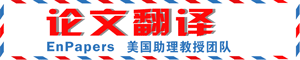

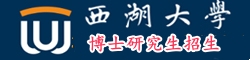



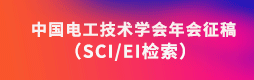
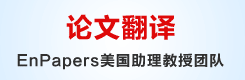
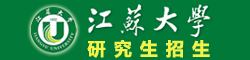



 »ШёөөЛВӨ
»ШёөөЛВӨ


 10
10