| 查看: 2530 | 回复: 15 | ||||
| 当前只显示满足指定条件的回帖,点击这里查看本话题的所有回帖 | ||||
popeye.cn荣誉版主 (职业作家)
聪聪水手
|
[求助]
MS 在Ubuntu 12.04.1 LTS(LINUX)上的安装求助
|
|||
|
个人有个Lenovo的电脑,安装了 Ubuntu 12.01. 最近业务需要,要使用MS,想安装一个MS5.0 1,电脑系统的信息如下: Memory,1.9GiB; Processor,Pentium(R) Dual-Core CPU E6700 @ 3.20GHz × 2; OS type,32-bit; Disk,490.2GB; 2,有正版的MS5.0包 : MaterialsStudio50UNIX_C13583.tgz 3,个人帐号为popeye 安装过程如下: 首先,打开终端,在popeye目录下输入tar后,解压。 popeye@popeye-Lenovo$~>tar -zxvf /home/popeye/Downloads/MaterialsStudio50UNIX_C13583.tgz > ~/ms50.tar.1.txt 2> ~/ms50.tar.err.1.txt;lt 其次,进入目录: popeye@popeye-Lenovo$~/MaterialsStudio50/UNIX> 输入:popeye@popeye-Lenovo$~/MaterialsStudio50/UNIX>./Install Running Materials Studio installer for platform Linux... Please specify an absolute destination path [/home/popeye/Accelrys/MaterialsStudio50] : Please choose the packages you wish to install: 1. AmorphousCell Server 2. Blends Server 3. CASTEP Server 4. CCDC Servers (ConQuest, Motif) 5. Conformers Server 6. DFTB+ Server 7. DMol3 Server 8. DPD Server 9. Discover Server 10. Equilibria Server 11. Forcite Server 12. GULP Server 13. Gaussian Server 14. Kinetix Server 15. MesoDyn Server 16. Mesocite Server 17. Mesotek Server 18. Morphology Server 19. ONETEP Server 20. Polymorph Server 21. QMERA Server 22. QSAR Models Server 23. Reflex+ Server 24. Reflex QPA Server 25. Reflex Server 26. Sorption Server 27. Structures Library 28. VAMP Server 29. Everything Enter items to install (e.g. 1,2,5) , or Q to quit : 29 Starting installation... Install log in /home/popeye/Accelrys/MaterialsStudio50/install.log Installing everything... Checking for dependencies for AmorphousCellServer:6 Checking for dependencies for AmorphousCell: None Checking for dependencies for Licensing:1 Checking for dependencies for LicensePack: None Aborting Materials Studio installation. 安装过程被终止了。 请问何解? |
» 收录本帖的淘帖专辑推荐
 值得收藏 值得收藏 |  软件安装交流 软件安装交流 |
» 猜你喜欢
 情人节自我反思:在爱情中有过遗憾吗?
已经有6人回复
情人节自我反思:在爱情中有过遗憾吗?
已经有6人回复
 售SCI一区文章,我:8 O5 51O 54,科目齐全,可+急
已经有3人回复
售SCI一区文章,我:8 O5 51O 54,科目齐全,可+急
已经有3人回复
 售SCI一区文章,我:8 O5 51O 54,科目齐全,可+急
已经有3人回复
售SCI一区文章,我:8 O5 51O 54,科目齐全,可+急
已经有3人回复
 售SCI一区文章,我:8 O5 51O 54,科目齐全,可+急
已经有3人回复
售SCI一区文章,我:8 O5 51O 54,科目齐全,可+急
已经有3人回复
 售SCI一区文章,我:8 O5 51O 54,科目齐全,可+急
已经有3人回复
售SCI一区文章,我:8 O5 51O 54,科目齐全,可+急
已经有3人回复
 售SCI一区文章,我:8 O5 51O 54,科目齐全,可+急
已经有3人回复
售SCI一区文章,我:8 O5 51O 54,科目齐全,可+急
已经有3人回复
 售SCI一区文章,我:8 O5 51O 54,科目齐全,可+急
已经有4人回复
售SCI一区文章,我:8 O5 51O 54,科目齐全,可+急
已经有4人回复
 售SCI一区文章,我:8 O5 51O 54,科目齐全,可+急
已经有4人回复
售SCI一区文章,我:8 O5 51O 54,科目齐全,可+急
已经有4人回复
 售SCI一区文章,我:8 O5 51O 54,科目齐全,可+急
已经有4人回复
售SCI一区文章,我:8 O5 51O 54,科目齐全,可+急
已经有4人回复
 售SCI一区文章,我:8 O5 51O 54,科目齐全,可+急
已经有4人回复
售SCI一区文章,我:8 O5 51O 54,科目齐全,可+急
已经有4人回复
» 本主题相关价值贴推荐,对您同样有帮助:
 Materials Studio 6.0 在64核ubuntu系统服务器上无法运行并行模块是什么原因呢
已经有6人回复
Materials Studio 6.0 在64核ubuntu系统服务器上无法运行并行模块是什么原因呢
已经有6人回复
 MS LAMMPS data
已经有1人回复
MS LAMMPS data
已经有1人回复
 【原创】在Fedora下安装Materials Studio 4.3
已经有17人回复
【原创】在Fedora下安装Materials Studio 4.3
已经有17人回复
 【求助】MS-windows版本在HP集群上安装
已经有7人回复
【求助】MS-windows版本在HP集群上安装
已经有7人回复
 【求助】在ubuntu下安装ms 4.2失败
已经有35人回复
【求助】在ubuntu下安装ms 4.2失败
已经有35人回复
 【求助】linux系统下Material Studio 4.4怎么安装?
已经有17人回复
【求助】linux系统下Material Studio 4.4怎么安装?
已经有17人回复

popeye.cn
荣誉版主 (职业作家)
聪聪水手
- 应助: 3 (幼儿园)
- 贵宾: 2.172
- 金币: 7204.4
- 散金: 3967
- 红花: 26
- 沙发: 47
- 帖子: 4831
- 在线: 570.5小时
- 虫号: 399505
- 注册: 2007-06-11
- 性别: GG
- 专业: 电灯泡; 副业:挖墙角
- 管辖: 教师之家
|
感谢 souledge 的指点,参考 http://muchong.com/bbs/viewthread.php?tid=2616599 后,安装信息,如下: popeye@popeye-Lenovo$~/MaterialsStudio50/UNIX/installer>csh call_lp_setup.csh The program 'csh' can be found in the following packages: * csh * tcsh Try: sudo apt-get install 以上的提醒是没有安装csh 以下是安装过程 popeye@popeye-Lenovo$/home>sudo apt-get install csh(回车后输入密码,然后等待自动安装完成) [sudo] password for popeye: Reading package lists... Done Building dependency tree Reading state information... Done The following packages were automatically installed and are no longer required: linux-headers-3.2.0-29 linux-headers-3.2.0-29-generic-pae Use 'apt-get autoremove' to remove them. The following NEW packages will be installed: csh 0 upgraded, 1 newly installed, 0 to remove and 0 not upgraded. Need to get 238 kB of archives. After this operation, 401 kB of additional disk space will be used. Get:1 http://run6.hit.edu.cn/ubuntu/ precise/universe csh i386 20110502-2ubuntu1 [238 kB] Fetched 238 kB in 0s (1,143 kB/s) Selecting previously unselected package csh. (Reading database ... 267042 files and directories currently installed.) Unpacking csh (from .../csh_20110502-2ubuntu1_i386.deb) ... Processing triggers for doc-base ... Processing 1 added doc-base file... Registering documents with scrollkeeper... Processing triggers for man-db ... Setting up csh (20110502-2ubuntu1) ... update-alternatives: using /bin/bsd-csh to provide /bin/csh (csh) in auto mode. popeye@popeye-Lenovo$/home>lt popeye@popeye-Lenovo$~/MaterialsStudio50/UNIX>./Install Running Materials Studio installer for platform Linux... Please specify an absolute destination path [/home/popeye/Accelrys/MaterialsStudio50] : /home/popeye/Accelrys/MaterialsStudio50 already exists. Do you wish to continue? [Y/n]: y Please choose the packages you wish to install: 1. AmorphousCell Server 2. Blends Server 3. CASTEP Server 4. CCDC Servers (ConQuest, Motif) 5. Conformers Server 6. DFTB+ Server 7. DMol3 Server 8. DPD Server 9. Discover Server 10. Equilibria Server 11. Forcite Server 12. GULP Server 13. Gaussian Server 14. Kinetix Server 15. MesoDyn Server 16. Mesocite Server 17. Mesotek Server 18. Morphology Server 19. ONETEP Server 20. Polymorph Server 21. QMERA Server 22. QSAR Models Server 23. Reflex+ Server 24. Reflex QPA Server 25. Reflex Server 26. Sorption Server 27. Structures Library 28. VAMP Server 29. Everything Enter items to install (e.g. 1,2,5) , or Q to quit : 29 Starting installation... Install log in /home/popeye/Accelrys/MaterialsStudio50/install.log Installing everything... Checking for dependencies for AmorphousCellServer:6 Checking for dependencies for AmorphousCell: None Checking for dependencies for Licensing:1 Checking for dependencies for LicensePack: None Initializing InstallShield Wizard........ Launching InstallShield Wizard........ ------------------------------------------------------------------------------- Accelrys License Pack 7.6.2 - InstallShield Wizard Welcome to the InstallShield Wizard for Accelrys License Pack 7.6.2 The InstallShield Wizard will install Accelrys License Pack 7.6.2 on your computer. To continue, choose Next. Accelrys License Pack 7.6.2 Accelrys Software Inc. http://www.accelrys.com Press 1 for Next, 3 to Cancel or 5 to Redisplay [1] 1 ------------------------------------------------------------------------------- Accelrys License Pack 7.6.2 - InstallShield Wizard Accelrys License Pack 7.6.2 Install Location Please specify a directory or press Enter to accept the default directory. Destination Directory [/home/popeye/Accelrys] Press 1 for Next, 2 for Previous, 3 to Cancel or 5 to Redisplay [1] 1 /home/popeye/Accelrys/LicensePack/etc/lp_cshrc: No such file or directory. ------------------------------------------------------------------------------- IMPORTANT: It is recommended to stop the license manager, if currently running, prior to updating the License Pack used by the license server and to restart the license manager after completing the installation. ------------------------------------------------------------------------------- Accelrys License Pack 7.6.2 - InstallShield Wizard Select the features for "Accelrys License Pack 7.6.2" you would like to install: Accelrys License Pack 7.6.2 To select/deselect a feature or to view its children, type its number: 1. [x] LicensePack (required) (installed) 2. [x] Compatibility LicensePack (required) (installed) The Compatibility LicensePack is required for supporting Accelrys software shipped with License Packs 6.x or lower and to support IRIX and Solaris platforms. See License Pack documentation for complete list of Accelrys software supported by this License Pack. Other options: 0. Continue installing Enter command [0] 0 Press 1 for Next, 2 for Previous, 3 to Cancel or 5 to Redisplay [1] 1 ------------------------------------------------------------------------------- Accelrys License Pack 7.6.2 - InstallShield Wizard Accelrys License Pack 7.6.2 will be installed in the following location: /home/popeye/Accelrys/LicensePack with the following features: LicensePack Compatibility LicensePack for a total size: 168.9 MB Press 1 for Next, 2 for Previous, 3 to Cancel or 5 to Redisplay [1] 1 rm: cannot remove `LIC_CONFIG': No such file or directory ------------------------------------------------------------------------------- Accelrys License Pack 7.6.2 - InstallShield Wizard Installing Accelrys License Pack 7.6.2. Please wait... |-----------|-----------|-----------|------------| 0% 25% 50% 75% 100% |||||||||||||||||||||||||||||||||||||||||||||||||| Creating uninstaller... Finalizing the Vital Product Data Registry. Please wait... Configuring License Pack ------------------------------------------------------------------------------- Accelrys License Pack 7.6.2 - InstallShield Wizard The InstallShield Wizard has successfully installed Accelrys License Pack 7.6.2. Choose Finish to exit the wizard. Press 3 to Finish or 5 to Redisplay [3] 3 Checking for dependencies for SharedSetup:4 Checking for dependencies for IntelRuntime: None Checking for dependencies for HPMPI:1 Do HP-MPI Installation -- MesoDyn server selected. No usable HP-MPI installation could be detected. HP-MPI version 2.03.01.00 or higher must be installed if you intend to run any computations in parallel. To achieve this, run the commands: su root rpm -ivh Linux/hpmpi/hpmpi-2.03.01.00-20090402r.i386.rpm Then restart the Materials Studio installer. See the HP-MPI release notes in Linux/hpmpi/hp-mpi-2.03.01.00.rn.pdf for further information. Alternatively you can install hpmpi to a folder you have write permissions for. Perform non-root installation? [y/N] y rpm2cpio not found, sorry but this tool is necessary for performing this operation. Proceed with installation without hpmpi? [Y/n] y Should HPMPI use SSH? [Y/n]: y Configuring HP-MPI installation Setting up machines.LINUX file in /home/popeye/Accelrys/MaterialsStudio50/share/data Checking for dependencies for GatewayTmp: None Please specify the location for temporary files (required for certain computational servers), e.g., /tmp or /usr/tmp. Enter ./tmp if you prefer to create these files in the directory where the job is being run. Please note that the ./tmp setting could create additional I/O overhead and thereby affect performance [/tmp] : Checking for dependencies for GatewayScripts: None Configuring environment setup Setting installation path in environment setup script files Checking for dependencies for Gateway:4 Checking for dependencies for perl: None Checking for dependencies for apache: None Configuring Gateway to use default port ../../bin/perl: 4: [: ../..: unexpected operator Configuring Gateway for supported queueing systems ../../bin/perl: 4: [: ../..: unexpected operator Checking for dependencies for PPComponents: None Checking for dependencies for Discover: None Creating Stand alone AmorphousCell script /home/popeye/Accelrys/MaterialsStudio50/etc/AmorphousCell/bin/RunAmorphousCell.sh Checking for dependencies for CASTEPServer:4 Checking for dependencies for CASTEP: None Checking for dependencies for MatServer:34 Checking for dependencies for MKL:1 Checking for dependencies for boost: None Checking for dependencies for xpcom: None Checking for dependencies for xpidl: None Checking for dependencies for WinCE: None Checking for dependencies for MS3rdParty: None Checking for dependencies for ApplicationComponents: None Checking for dependencies for ApplicationLibraries: None Checking for dependencies for Container: None Checking for dependencies for ContainerInterfaces: None Checking for dependencies for ContainerRootConsumer: None Checking for dependencies for ContainerUtils: None Checking for dependencies for DataModel: None Checking for dependencies for Documents: None Checking for dependencies for DocumentsInterfaces: None Checking for dependencies for Libraries: None Checking for dependencies for SDK: None Checking for dependencies for Services: None Checking for dependencies for ServicesInterfaces: None Checking for dependencies for Scripting: None Checking for dependencies for Simulations: None Checking for dependencies for ViewersInterfaces: None Checking for dependencies for Visualizer: None Checking for dependencies for VisualizerInterfaces: None Checking for dependencies for QSAR: None Checking for dependencies for QSARApplications: None Checking for dependencies for Polymer: None Checking for dependencies for MSExampleData: None Creating Stand alone MatServer script /home/popeye/Accelrys/MaterialsStudio50/etc/MatServer/bin/RunMatServer.sh Checking for dependencies for Quantum: None Creating Stand alone CASTEP script /home/popeye/Accelrys/MaterialsStudio50/etc/CASTEP/bin/RunCASTEP.sh Checking for dependencies for DMol3Server:4 Checking for dependencies for DMol3: None Creating Stand alone DMol3 script /home/popeye/Accelrys/MaterialsStudio50/etc/DMol3/bin/RunDMol3.sh Checking for dependencies for DPDServer:7 Checking for dependencies for DPD: None Creating Stand alone DPD script /home/popeye/Accelrys/MaterialsStudio50/etc/DPD/bin/RunDPD.sh Checking for dependencies for DiscoverServer:6 Creating Stand alone Discover script /home/popeye/Accelrys/MaterialsStudio50/etc/Discover/bin/RunDiscover.sh Checking for dependencies for EquilibriaServer:7 Checking for dependencies for Equilibria: None Creating Stand alone Equilibria script /home/popeye/Accelrys/MaterialsStudio50/etc/Equilibria/bin/RunEquilibria.sh Checking for dependencies for GaussianServer:5 Checking for dependencies for Gaussian: None You have chosen to install the Gaussian server but Gaussian seems not to be installed on this machine. Before using the Gaussian server please make sure that Gaussian is installed. Press ENTER to continue: Checking for dependencies for MesoDynServer:6 Checking for dependencies for MesoDyn: None Creating Stand alone MesoDyn script /home/popeye/Accelrys/MaterialsStudio50/etc/MesoDyn/bin/RunMesoDyn.sh Checking for dependencies for ReflexPlusServer:6 Checking for dependencies for Analytical: None Checking for dependencies for ReflexServer:5 Checking for dependencies for PowderIndexing: None Checking for dependencies for Structures:1 Checking for dependencies for MSStructures: None Checking for dependencies for VAMPServer:6 Checking for dependencies for VAMP: None Creating Stand alone VAMP script /home/popeye/Accelrys/MaterialsStudio50/etc/VAMP/bin/RunVAMP.sh Checking for dependencies for QMERAServer:7 Checking for dependencies for QMERA: None Checking for dependencies for GULP: None Creating Stand alone QMERA script /home/popeye/Accelrys/MaterialsStudio50/etc/QMERA/bin/RunQMERA.sh Checking for dependencies for GULPServer:6 Creating Stand alone GULP script /home/popeye/Accelrys/MaterialsStudio50/etc/GULP/bin/RunGULP.sh Checking for dependencies for ONETEPServer:6 Checking for dependencies for ONETEP: None Creating Stand alone ONETEP script /home/popeye/Accelrys/MaterialsStudio50/etc/ONETEP/bin/RunONETEP.sh Checking for dependencies for MesotekServer:6 Checking for dependencies for Mesotek: None Creating Stand alone Mesotek script /home/popeye/Accelrys/MaterialsStudio50/etc/Mesotek/bin/RunMesotek.sh Checking for dependencies for KinetixServer:5 Checking for dependencies for Kinetix: None Creating Stand alone Kinetix script /home/popeye/Accelrys/MaterialsStudio50/etc/Kinetix/bin/RunKinetix.sh Checking for dependencies for BlendsServer:2 Checking for dependencies for Docking: None Checking for dependencies for ConformerSearchServer:2 Checking for dependencies for DFTBServer:4 Checking for dependencies for DFTB: None Checking for dependencies for Nano: None Creating Stand alone DFTB script /home/popeye/Accelrys/MaterialsStudio50/etc/DFTB/bin/RunDFTB.sh Checking for dependencies for ForciteServer:2 Checking for dependencies for MesociteServer:3 Checking for dependencies for Meso: None Checking for dependencies for MorphologyServer:2 Checking for dependencies for Crystallization: None Checking for dependencies for PolymorphServer:2 Checking for dependencies for QSARModelsServer:2 Checking for dependencies for FastDesc: None Checking for dependencies for ReflexQPAServer:2 Checking for dependencies for SorptionServer:2 Checking for dependencies for CCDCServers:3 Checking for dependencies for CCDC: None You have chosen to install the CCDC servers, but neither ConQuest nor Motif appear to be installed. Please make sure that these servers are present before attempting to use them. Press ENTER to continue: Checking for dependencies for QSARInterfaces: None If you would like the Gateway at /home/popeye/Accelrys/MaterialsStudio50/etc to be started automatically when the system is restarted you will need to get your administrator to place a copy of /home/popeye/Accelrys/MaterialsStudio50/etc/Gateway/msgateway_control_18888 in /etc/rc.d/init.d/msgateway_control_18888 and run: /sbin/chkconfig --add msgateway_control_18888 Please refer to the installation instructions for more details. A Materials Studio Gateway provides access to server components installed on your machine. By default the Gateway is configured to use minimum security. You can use the Gateway configuration tools after installation to enforce higher levels of security. The servers in this installation will not be available from the Materials Studio visualizer until the Gateway has been started. If you choose not to start the Gateway now you will need to start it manually after this installation has completed. Please refer to the help text on the CD for instructions on how to start, stop, and customize your Gateway configuration. Would you like to start the Gateway service now? [Y/n]: y Starting gateway... ../../bin/perl: 4: [: ../..: unexpected operator Registering XPCom components; this may take a while... System configuration details for HP-MPI These checks assume that the default user authentication mechanism is being used. Your System Administrator may have chosen to use an alternative mechanism. If you find that parallel jobs fail you should consult your System Administrator and ask them to perform appropriate configuration work. For further details please refer your System Administrator to the installation documentation under the info folder on your installation CD Checking remote shell settings for MPI openssh package is installed. 1) Enter temporary license password 2) Set connection to license server 3) List command line license administration tools 99) Finished with license configuration Choose one of the above options: Choose one of the above options: 99 Exiting program Press ENTER to continue: Materials Studio installation has completed. |

7楼2013-01-22 13:19:52
emilyoyang
木虫 (正式写手)
- 应助: 232 (大学生)
- 金币: 4340.4
- 红花: 42
- 帖子: 667
- 在线: 189.9小时
- 虫号: 1630291
- 注册: 2012-02-20
- 性别: MM
- 专业: 理论和计算化学
【答案】应助回帖
★ ★ ★ ★ ★ ★ ★ ★ ★ ★ ★ ★ ★ ★ ★ ★ ★ ★ ★ ★ ★ ★ ★ ★ ★ ★ ★
感谢参与,应助指数 +1
fzx2008: 金币+2, 谢谢交流! 2013-01-08 22:58:32
popeye.cn: 金币+25, ★★★很有帮助, 谢谢...看来我只能换操作系统了...安装了CentOS,但上不了网;改成了Ubuntu,又用不了学术的软件...唉... 2013-01-09 17:08:55
感谢参与,应助指数 +1
fzx2008: 金币+2, 谢谢交流! 2013-01-08 22:58:32
popeye.cn: 金币+25, ★★★很有帮助, 谢谢...看来我只能换操作系统了...安装了CentOS,但上不了网;改成了Ubuntu,又用不了学术的软件...唉... 2013-01-09 17:08:55
|
ubuntu是安装不上ms的 debian系列的貌似都不行(反正我是没有安装成功过) 尝试过 Fedora CentOS 安装ms 都没有问题 |
2楼2013-01-08 16:49:17
souledge
专家顾问 (著名写手)
-

专家经验: +174 - 1ST强帖: 19
- 应助: 303 (大学生)
- 金币: 11306.4
- 散金: 1123
- 红花: 108
- 帖子: 2814
- 在线: 916.1小时
- 虫号: 941486
- 注册: 2010-01-12
- 专业: 结构陶瓷
- 管辖: 第一性原理
【答案】应助回帖
★ ★ ★ ★ ★ ★ ★ ★ ★ ★ ★ ★ ★ ★ ★ ★ ★ ★ ★ ★ ★ ★ ★ ★ ★
感谢参与,应助指数 +1
popeye.cn: 金币+25, ★★★很有帮助, 谢谢...我折腾了一个下午,还没有折腾明白呢... 2013-01-09 17:07:19
感谢参与,应助指数 +1
popeye.cn: 金币+25, ★★★很有帮助, 谢谢...我折腾了一个下午,还没有折腾明白呢... 2013-01-09 17:07:19
|
在本区内搜索一下我的主题帖,有篇Fedora安装MS 5.0的,其中我自己的一个回帖就是Ubuntu安装MS 5.0。 由于自己不使用Ubuntu,所以当时给别人安装的系统上还剩一个临时目录的位置没有搞好,其他的都没有问题了。 其中,重要的几点是,第一,Ubuntu可能没有安装csh;第二,Ubuntu默认使用的是dash而不是常用的bash,这给很多MS的设置脚本造成了极端讨厌的麻烦;第三,Ubuntu缺乏很多安装和启动MS的库,这些库需要到Debian的源中去找。总而言之,大概是要折腾那么半个来下午才能折腾玩的,如果是第一次折腾的话~ |

3楼2013-01-09 00:30:35
popeye.cn
荣誉版主 (职业作家)
聪聪水手
- 应助: 3 (幼儿园)
- 贵宾: 2.172
- 金币: 7204.4
- 散金: 3967
- 红花: 26
- 沙发: 47
- 帖子: 4831
- 在线: 570.5小时
- 虫号: 399505
- 注册: 2007-06-11
- 性别: GG
- 专业: 电灯泡; 副业:挖墙角
- 管辖: 教师之家

4楼2013-01-12 16:20:35

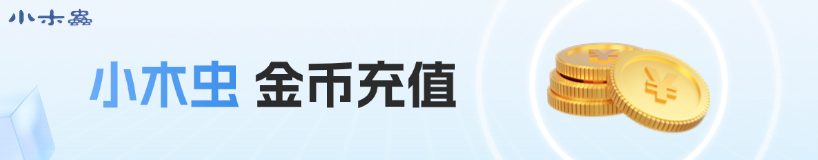
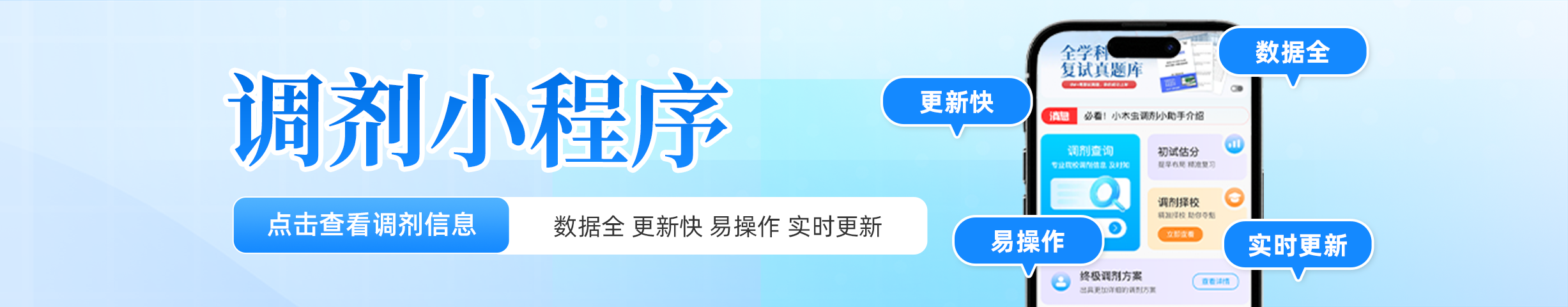
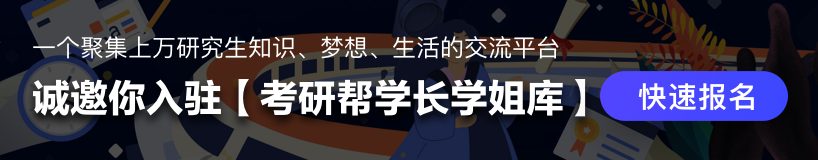




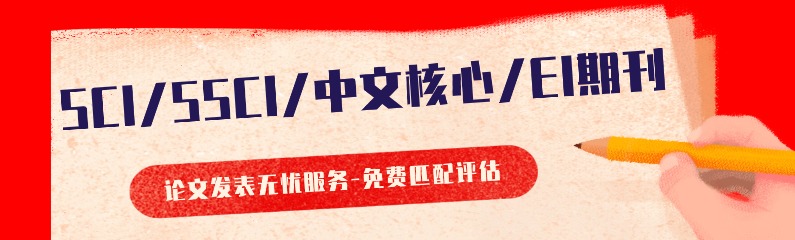
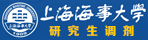



 回复此楼
回复此楼



 10
10