| 查看: 2113 | 回复: 7 | |||
[求助]
CENTOS上安装Torque4.0.3找不到计算节点
|
|
给老板五台服务器弄成一个集群,打算用网上说的Torque+maui弄一个。 安装就是按照《曙光机群配置笔记》里说的配置,除了NFS、QUOTOA和NIS没弄以外,SSH和MPI都配置好了。 我在两台笔记本hp6531s 和hp4436s上测试,6531是服务节点,4436是计算节点。版本是torque4.0.3和maui3.3.1 配置过程如下: #################### 5.Torque 和 maui 的安装 5.1Torquer 在管理节点 node00 上的安装 使用 root 权限 tar zxvf torque-2.4.6.tar.gz cd torque-2.4.6 ./configure -prefix=/usr/local/software/torque-2.4.6 -with-rcp=scp make make install 安装完毕,但是需要 make packages 产生到计算节点安装的文件,其中产生的几个 sh 文件中最重要的是 torque-package-mom-linux-x86_64.sh 和 torque-package-clients-linux-x86_64.sh 5.2Torque 在管理节点上的配置 5.2.1 在/etc/profilie 中追加 export TORQUE=/usr/local/software/torque-2.4.6 export MAUI=/usr/local/software/maui-3.3.1 if [ "`id -u`" -eq 0 ]; then PATH=$PATH:$TORQUE/bin:$TORQUE/sbin:$MAUI/bin:$MAUI/sbin else PATH=$PATH:$TORQUE/bin:$MAUI/bin fi 这样使得 Torque 成为每一个用户的默认配置 其中/usr/local/software/ maui-3.3.1 是下面将要装的 maui 的安装目录 5.2.2 source /etc/profile 使环境变量生效 5.2.3 为 torque 设置一个管理员,必须是普通的账户 在编译安装 Torque 的目录里面执行: ./torque.setup test 这样 test 就成了 Torque 的管理员,如果不设置管理员,没法运行 torque 5.2.4 在/var/spool/torque/server_priv/nodes 中添加计算节点的机器名, 其中 np 表示节点上可用的处 理单元数,类似: node01 np=12 node02 np=12 node03 np=12 node04 np=12 node05 np=12 node06 np=12 node07 np=12 node08 np=12 node09 np=12 node10 np=12 node11 np=12 node12 np=12 5.2.5 创建作业队列 设置默认队列为 lab206 依次在命令行输入 qmgr -c "set server scheduling=true" 确定服务器使用排队策略 qmgr -c "create queue lab206 queue_type=execution" 创建队列 lab206 qmgr -c "set queue lab206 started=true" 使 lab206 队列中的任务可以执行 qmgr -c "set queue lab206 enabled=true" 使 lab206 队列能够接受新的任务 qmgr -c " set server default_queue= lab206 " 使 lab206 队列成为服务器的默认队列 如果不设置默认队列可以用: qmgr -c " set server default_queue= NONE " 5.2.6 设定 pbs_mom 服务器:/var/spool/torque/server_name 为 node00 5.2.7 设定 mom config:/var/spool/torque/mom_priv/config 为 node00 (新建立文件) 5.2.8 启用 mom: pbs_mom 5.2.9 重新 pbs 服务器: qterm -t quick pbs_server 5.2.10 检验配置参数 查看队列 qstat -q 该选项能看到刚刚创建的队列,应该是一个空队列,因为没有任务提交 查看服务节点配置 qmgr -c 'p s' 查看计算节点 pbsnodes -a 看到 nodes 文件里面写的节点的信息,但都处于 down 的状态,因为还没有配置计算节点。 5.3 Torque 在计算节点上的配置 5.3.1 在/etc/profilie 中追加 export TORQUE=/usr/local/software/torque-2.4.6 if [ "`id -u`" -eq 0 ]; then PATH=$PATH:$TORQUE/bin:$TORQUE/sbin else PATH=$PATH:$TORQUE/bin fi 5.3.2 source /etc/profile 使环境变量生效 5.4 在管理节点上安装 maui 5.4.1 安装 tar zxvf maui-3.3.1.tar.gz cd maui-3.3.1 ./configure -prefix=/usr/local/software/maui-3.3.1 -with-pbs=/usr/local/software/torque-2.4.6 make make install 5.4.2 配置 修改/usr/local/maui/maui.cfg 文件 ADMIN1 root 5.4.3 启动 maui: source /etc/profile 使刚才的设置重新生效 maui maui 只需在服务节点上安装,计算节点上不必安装 5.5 计算节点上安装 torque 利用刚才生成的那两个重要的 sh 文件, 将这两个文件拷贝到 /home 下,然后,到各个计算节点上执行 torque-package-clients-linux-x86_64.sh --install torque-package-mom-linux-x86_64.sh --install 5.6 计算节点上的配置 在各个计算节点创建文件/var/spool/torque/mom_priv/config,内容如下: $pbsserver node00 $logevent 255 $usecp node00: /home /home 并且在各个计算节点上将 /usr/local/software/torque-2.4.6/sbin/pbs_mom 写入/etc/init.d/after.local (新建) 并且修改权限 chmod 755 /etc/init.d/after.local 然后运行 /usr/local/software/torque-2.4.6/sbin/pbs_mom 这个时候到 node00 上运行 pbsnodes 就会看到所有的机器都启动了 这个时候回到 node00 上将下列内容添加到/etc/init.d/after.local /usr/local/software/torque-2.4.6/sbin/pbs_server /usr/local/software/maui-3.3.1/sbin/maui chmod 755 /etc/init.d/after.local ######################## 现在问题来了, 但是按照《曙》一文配置好了以后,pbsnodes命令显示计算节点stat:down。但是ssh可以无密码链接,也能ping通。 我又在计算节点上重新整体安装了torque以后,只启动pbs_mom,按照《曙》一文配置以后pbsnodes依然找不到计算节点。 并且主机上的提交的任务,没有进行排序,而是直接被挂了起来,qstat -a 显示 stat: Q。必须qrun强制执行才能跑,不能进行排队。这是因为还需要进行额外设置吗? 已经被折磨了一星期了,求解啊! |
» 收录本帖的淘帖专辑推荐
 宝贝 宝贝 |
» 猜你喜欢
 基元I理论下三大核心空间现象精准推导与细节解析
已经有0人回复
基元I理论下三大核心空间现象精准推导与细节解析
已经有0人回复
 基于基元 I 统一理论的反重力理论推导
已经有0人回复
基于基元 I 统一理论的反重力理论推导
已经有0人回复
 物理学I论文润色/翻译怎么收费?
已经有270人回复
物理学I论文润色/翻译怎么收费?
已经有270人回复
 基于基元I统一理论的量子力学本源推导
已经有1人回复
基于基元I统一理论的量子力学本源推导
已经有1人回复
 推荐一款可以AI辅助写作的Latex编辑器SmartLatexEditor,超级好用,AI润色,全免费
已经有20人回复
推荐一款可以AI辅助写作的Latex编辑器SmartLatexEditor,超级好用,AI润色,全免费
已经有20人回复
 【EI|Scopus 双检索】第六届智能机器人系统国际会议(ISoIRS 2026)
已经有0人回复
【EI|Scopus 双检索】第六届智能机器人系统国际会议(ISoIRS 2026)
已经有0人回复
 2026年第四届电动车与车辆工程国际会议(CEVVE 2026)
已经有0人回复
2026年第四届电动车与车辆工程国际会议(CEVVE 2026)
已经有0人回复
» 本主题相关价值贴推荐,对您同样有帮助:
 MS5.5 license各种安装失败,没辙了
已经有30人回复
MS5.5 license各种安装失败,没辙了
已经有30人回复
 XPS计算不同元素原子浓度比时选哪个峰?
已经有9人回复
XPS计算不同元素原子浓度比时选哪个峰?
已经有9人回复
 Redhat/Centos 集群 MS安装
已经有4人回复
Redhat/Centos 集群 MS安装
已经有4人回复
 用w2web界面计算性质之前的结构优化
已经有7人回复
用w2web界面计算性质之前的结构优化
已经有7人回复
 Lev00在vasp5的安装与使用
已经有4人回复
Lev00在vasp5的安装与使用
已经有4人回复
 如何在计算机群上安装G09
已经有9人回复
如何在计算机群上安装G09
已经有9人回复
 Centos5.7系统下多任务同时计算 服务器接显示器
已经有4人回复
Centos5.7系统下多任务同时计算 服务器接显示器
已经有4人回复
 wien2k能计算特定层数的电子吗?
已经有12人回复
wien2k能计算特定层数的电子吗?
已经有12人回复
 计算过程中出现警告
已经有5人回复
计算过程中出现警告
已经有5人回复
 【软件】GetData安装程序
已经有256人回复
【软件】GetData安装程序
已经有256人回复
 【求助】结构优化后,静态计算竟然失败?
已经有8人回复
【求助】结构优化后,静态计算竟然失败?
已经有8人回复
 【求助】气体中水蒸气百分比计算
已经有12人回复
【求助】气体中水蒸气百分比计算
已经有12人回复
 【原创】Linux(centos5.0)安装gaussian03
已经有6人回复
【原创】Linux(centos5.0)安装gaussian03
已经有6人回复
zhangguangping
木虫 (著名写手)
- 计算强帖: 6
- 应助: 71 (初中生)
- 贵宾: 0.031
- 金币: 1973.1
- 散金: 9059
- 红花: 79
- 帖子: 2681
- 在线: 2128.8小时
- 虫号: 529624
- 注册: 2008-03-20
- 性别: GG
- 专业: 原子和分子物理

2楼2012-05-30 11:13:13
3楼2012-05-30 12:19:18
4楼2012-05-30 13:20:52
nanoseer
金虫 (小有名气)
- 应助: 1 (幼儿园)
- 金币: 1327.3
- 帖子: 186
- 在线: 13.9小时
- 虫号: 691763
- 注册: 2009-01-12
- 专业: 凝聚态物性 II :电子结构
5楼2013-01-29 16:24:16
6楼2013-03-29 16:08:28
yaozhq
金虫 (小有名气)
- 应助: 126 (高中生)
- 金币: 1137.8
- 红花: 7
- 帖子: 260
- 在线: 37.6小时
- 虫号: 1475454
- 注册: 2011-11-04
- 性别: GG
- 专业: 生物大分子结构与功能
7楼2013-10-19 13:57:18
maoshanjun
新虫 (正式写手)
- 应助: 2 (幼儿园)
- 金币: 26.3
- 散金: 15
- 帖子: 336
- 在线: 114.8小时
- 虫号: 800857
- 注册: 2009-06-29
- 性别: GG
- 专业: 催化化学
8楼2014-08-08 19:15:14

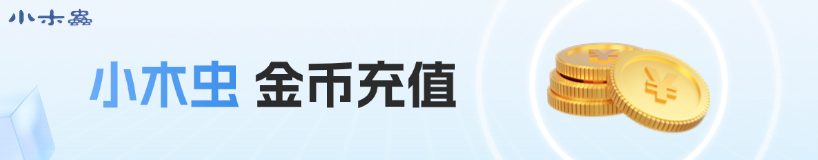
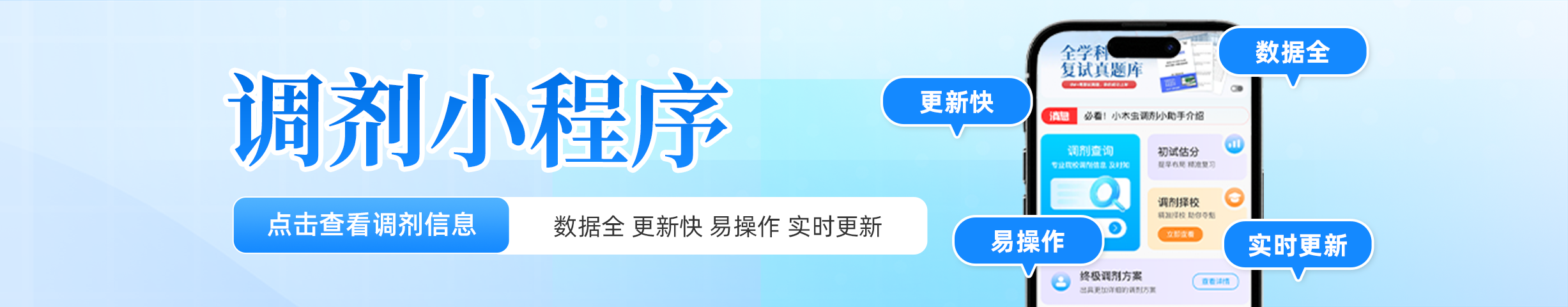
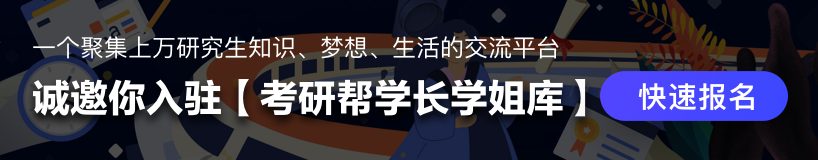




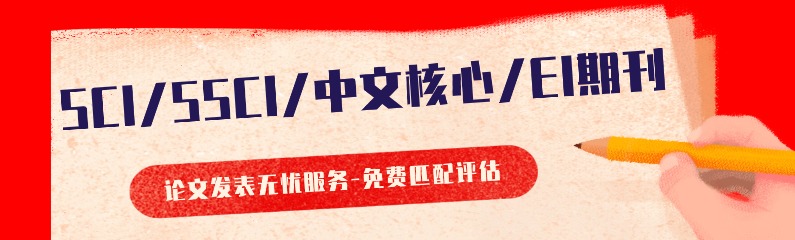
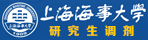



 回复此楼
回复此楼