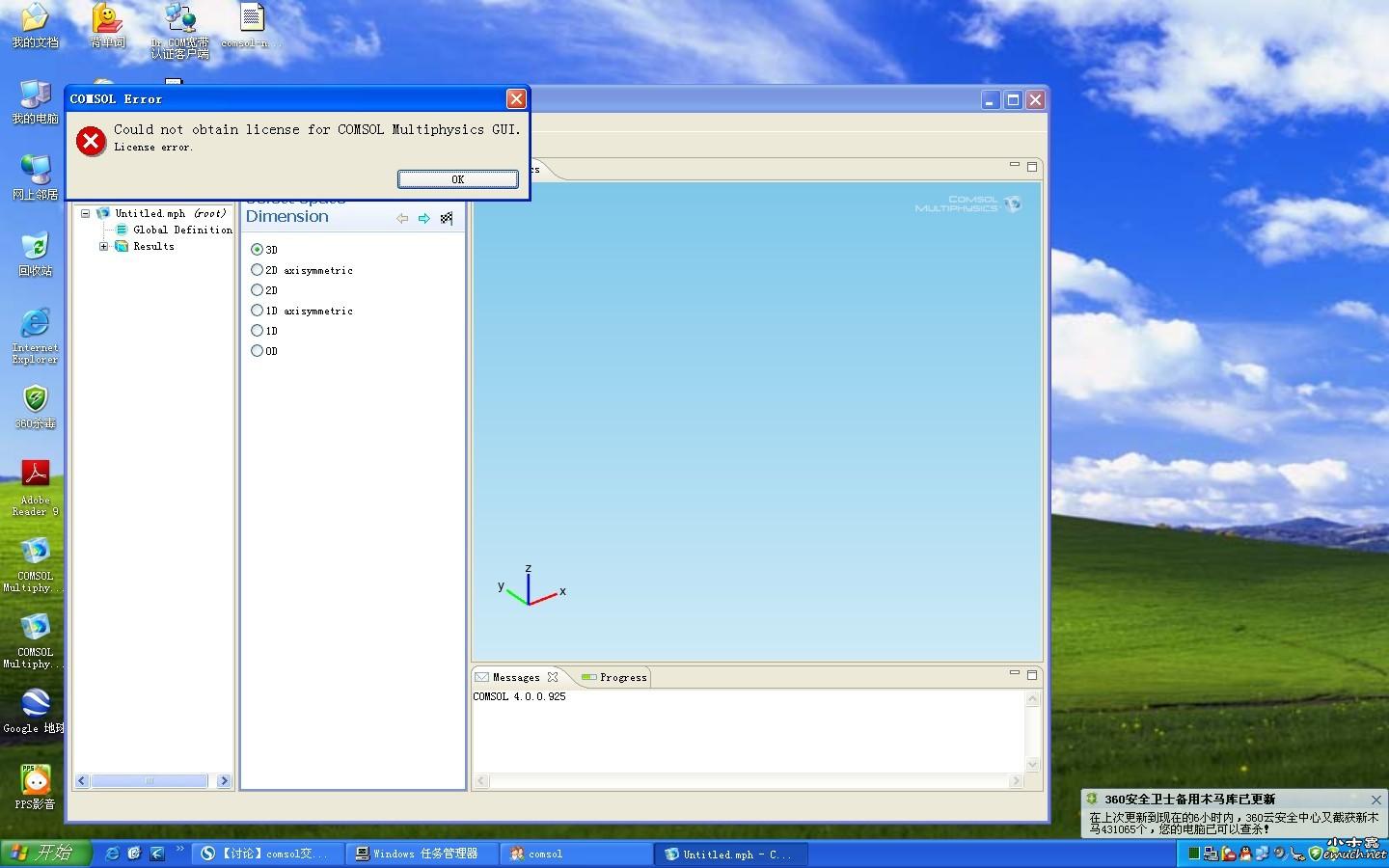| 查看: 1773 | 回复: 4 | |||
[交流]
【求助】安装COMSOL Multiphysics4.0出现问题【已解决】
|
|
安装COMSOL MULTIPHYSICS4.0出现GUI打不开,并且显示no license for COMSOL MULTIPHYSICS GUI?请大家帮忙。 [ Last edited by nono2009 on 2010-10-1 at 10:57 ] |
» 猜你喜欢
 过年走亲戚时感受到了所开私家车的鄙视链
已经有10人回复
过年走亲戚时感受到了所开私家车的鄙视链
已经有10人回复
 今年春晚有几个节目很不错,点赞!
已经有12人回复
今年春晚有几个节目很不错,点赞!
已经有12人回复
 情人节自我反思:在爱情中有过遗憾吗?
已经有13人回复
情人节自我反思:在爱情中有过遗憾吗?
已经有13人回复
 体制内长辈说体制内绝大部分一辈子在底层,如同你们一样大部分普通教师忙且收入低
已经有12人回复
体制内长辈说体制内绝大部分一辈子在底层,如同你们一样大部分普通教师忙且收入低
已经有12人回复
 基金正文30页指的是报告正文还是整个申请书
已经有5人回复
基金正文30页指的是报告正文还是整个申请书
已经有5人回复
» 本主题相关价值贴推荐,对您同样有帮助:
 有关二氧化钛是否为纳米级的问题~~
已经有12人回复
有关二氧化钛是否为纳米级的问题~~
已经有12人回复
 请问有谁在用comsol4.2,小弟请教些问题,谢谢
已经有9人回复
请问有谁在用comsol4.2,小弟请教些问题,谢谢
已经有9人回复
 求助COMSOL Multiphysics 4.1版免费资源
已经有18人回复
求助COMSOL Multiphysics 4.1版免费资源
已经有18人回复
 【讨论】comsol中电场能量密度和磁场能量密度
已经有12人回复
【讨论】comsol中电场能量密度和磁场能量密度
已经有12人回复
 【求助】大家看下我的COMSOL问题出哪儿了?
已经有17人回复
【求助】大家看下我的COMSOL问题出哪儿了?
已经有17人回复
 【求助】时间和空间上都变化的扩散系数在comsol4.0里如何设置
已经有12人回复
【求助】时间和空间上都变化的扩散系数在comsol4.0里如何设置
已经有12人回复
 【求助】请教COmsol求解问题
已经有10人回复
【求助】请教COmsol求解问题
已经有10人回复
 【求助】利用Comsol进行表面等离子体模拟
已经有15人回复
【求助】利用Comsol进行表面等离子体模拟
已经有15人回复

q68
铁杆木虫 (著名写手)
- 应助: 3 (幼儿园)
- 贵宾: 1.615
- 金币: 14152.2
- 散金: 10
- 红花: 3
- 帖子: 2283
- 在线: 149.8小时
- 虫号: 325340
- 注册: 2007-03-17
- 性别: GG
- 专业: 金属材料的合金相、相变及
2楼2010-09-30 12:43:48

3楼2010-09-30 14:02:15

4楼2010-09-30 21:44:19
★ ★
nono2009(金币+2):谢谢分享解决方案。国庆快乐! 2010-10-01 10:56:52
nono2009(金币+2):谢谢分享解决方案。国庆快乐! 2010-10-01 10:56:52
|
Upgrading the COMSOL License Manager on Windows The COMSOL 3.5 License Manager is usually installed as a Windows service. Use the LMTOOLS license utility program to upgrade the service to use the COMSOL 4.0 license manager binaries and license file. Install the COMSOL 4.0 License Manager on the license server. Please see the section License Manager Installation in the COMSOL Installation and Operations Guide for instructions. Start the LMTOOLS license tool from the Start menu>Programs>COMSOL 4.0>License Tools>LMTOOLS. On the Service/License File tab, select the COMSOL License Manager. Go to the Start/Stop/Reread page and click the Stop Server button. Go to the Config Services page. Change the paths to lmgrd.exe, license.dat, and the debug log file comsol40.log so that they all point to the COMSOL 4.0 installation. Click the Save Service button. Go to the Start/Stop/Reread page and click the Start Server button. Choose Exit from the File menu to close LMTOOLS. The update is now complete. The license server does not need to be restarted. 上面是解决方案,但是我在LMTOOLS里面没有看到这些选项,说的就是4.0的lic用的还是3.5的破解文件。。。 |

5楼2010-09-30 21:49:12

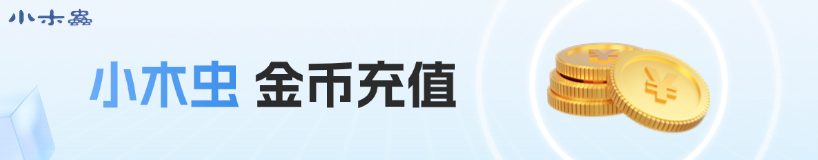
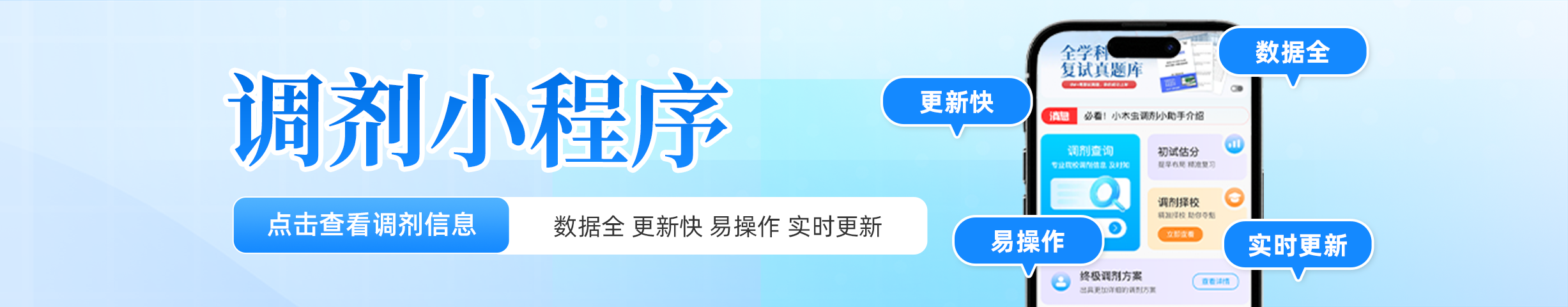
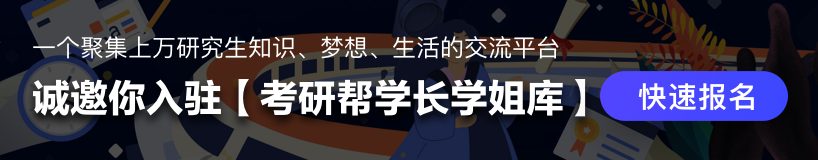




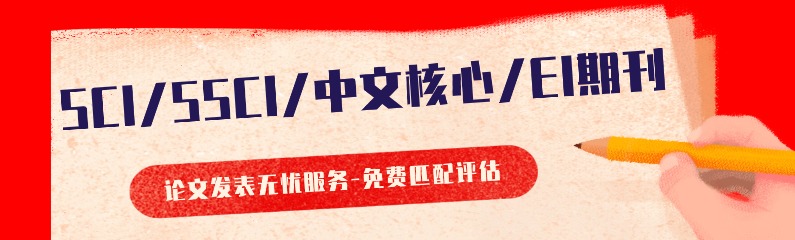
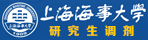



 回复此楼
回复此楼